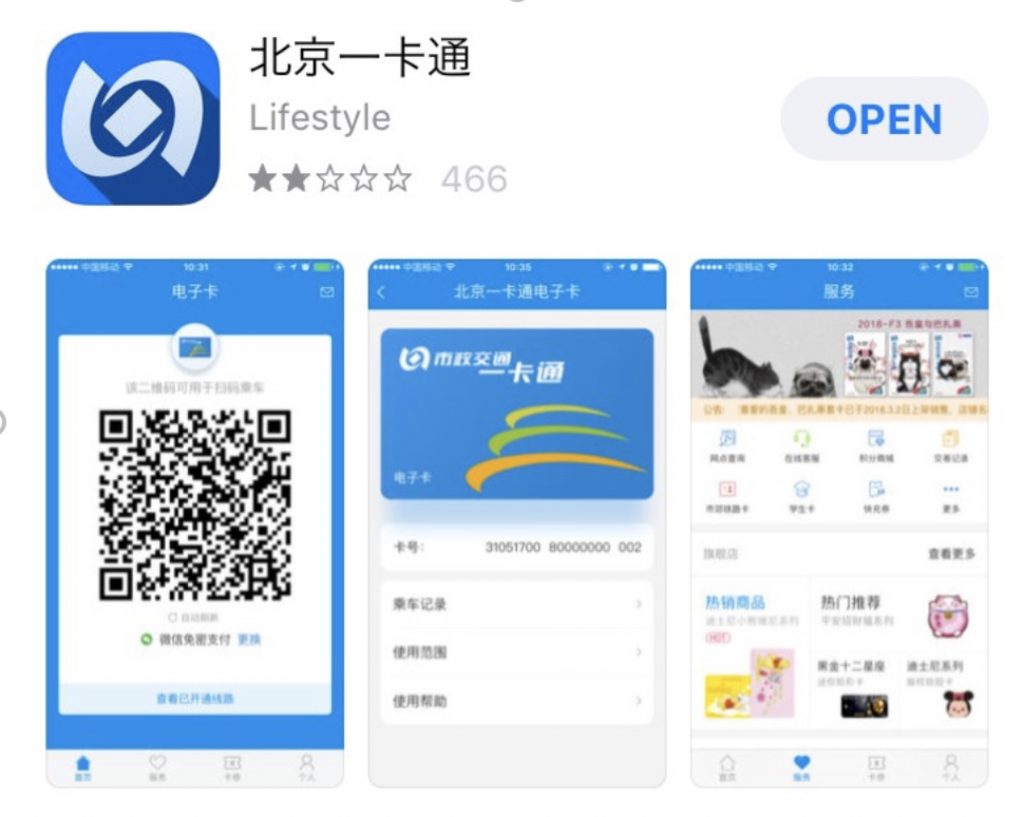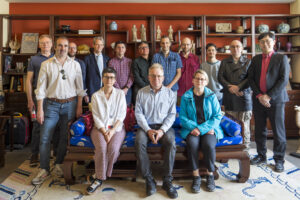
EURAXESS Scholars Visit TBC to Strengthen China-Europe Academic Collaboration
The 5th Forum of European Researchers in China, co-organized by the EU Delegation to China, EURAXESS China, and the Europe-China Partnership Facility (ECPF), recently convened 13 European scholars based in China for a series of academic exchanges in Beijing.